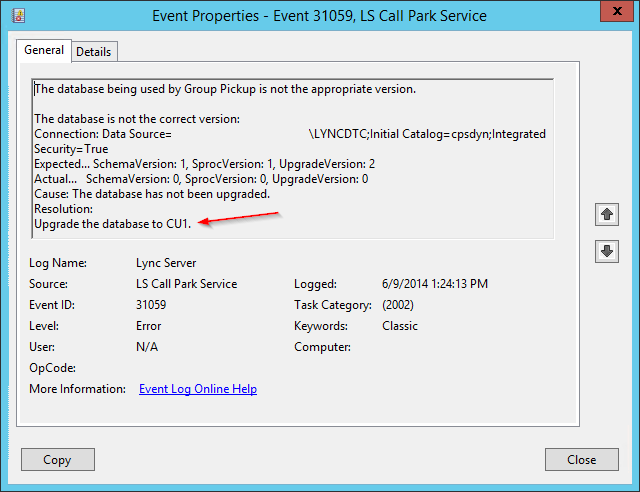After applying Cumulative Update packages to Lync 2010 or 2013 topologies, there is a required step to update the back-end databases and the Central Management Store (CMS). If you forget because you’re either lazy or rushed, you’ll start noticing some things don’t work as expected, like the Call Park Service and the Response Group Service. Here’s an indication that your DB needs to be upgraded:
Event ID 31059 by the LS Call Park Service clearly tells us to Upgrade the databse to CU1. See below for the cmdlets to run, but please refer to Microsoft’s official upgrade documentation for some important considerations:
Lync 2013 Standard Edition:
- Install-CsDatabase -ConfiguredDatabases -SqlServerFqdn SE.FQDN -Verbose
- Install-CsDatabase -CentralManagementDatabase -SqlServerFqdn CMS.FQDN -SqlInstanceName DBInstanceName -Verbose
- Enable-CsTopology
- %ProgramFiles%\Microsoft Lync Server 2013\Deployment\Bootstrapper.exe
Lync 2013 Enterprise Edition:
- Install-CsDatabase -ConfiguredDatabases -SqlServerFqdn FEBE.FQDN -Verbose
- Install-CsDatabase -DatabaseType PersistentChat -SqlServerFqdn PChatBE.fqdn -SqlInstanceName DBInstance -Verbose
- Install-CsDatabase -ConfiguredDatabases -SqlServerFqdn SQLServer.FQDN -Verbose
- Enable-CsTopology
- %ProgramFiles%\Microsoft Lync Server 2013\Deployment\Bootstrapper.exe