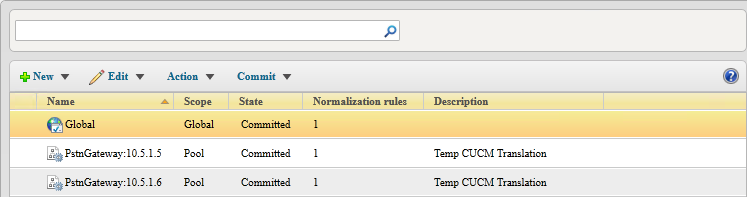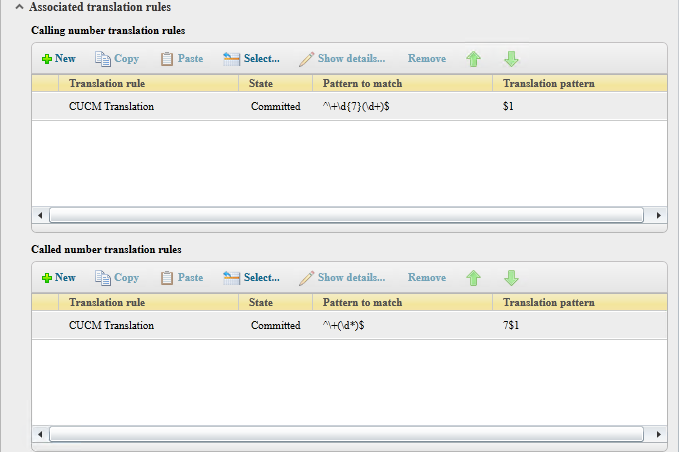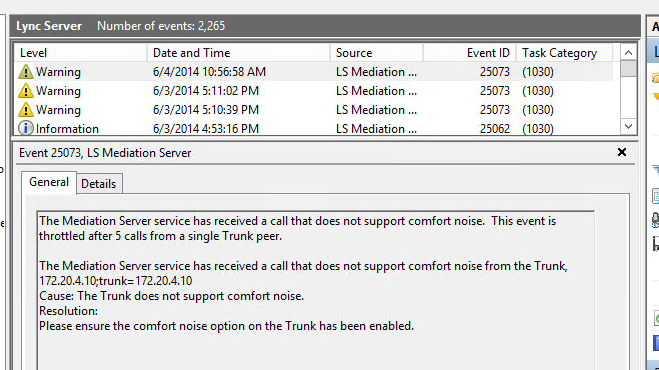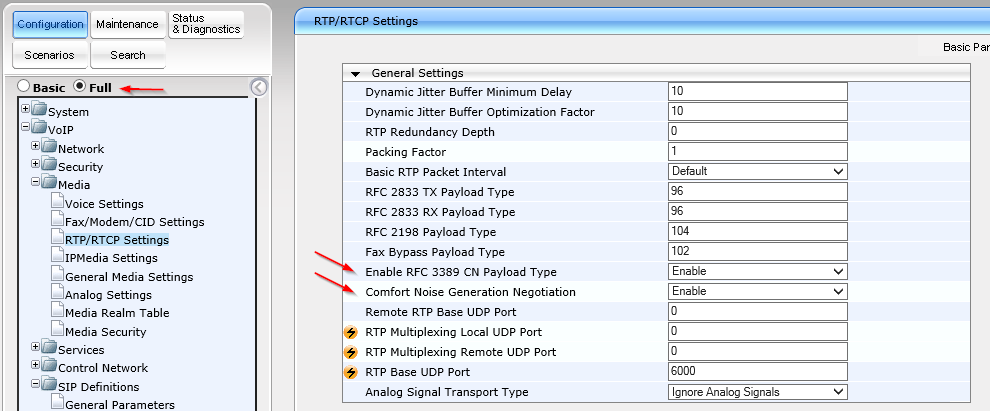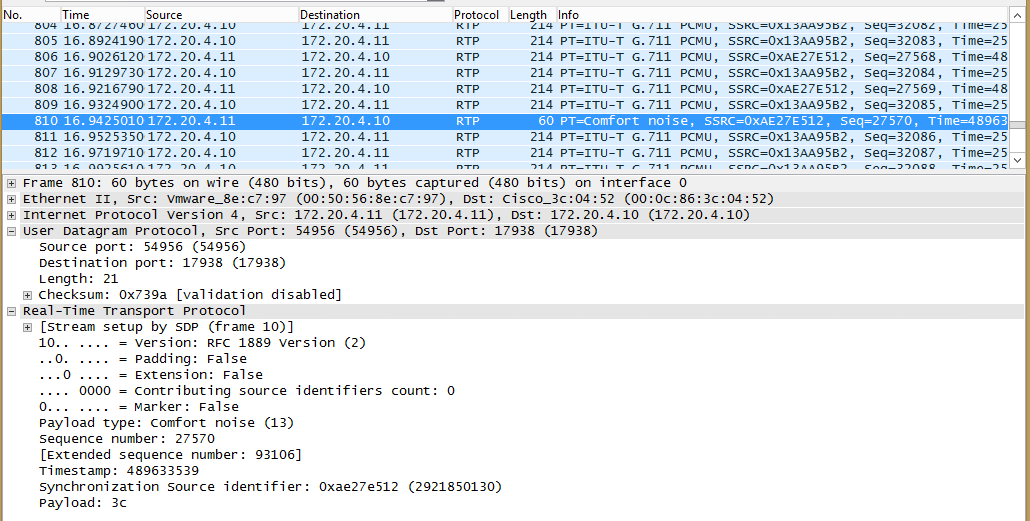While doing an integration with a Cisco CallManager cluster that was on version 6.1, I realized why Microsoft only supports CUCM 7.0 and above. Earlier versions do not handle E.164 and so calls through the SIP trunk into the Lync mediation pool would not have the nice “+” on the SIP Invites. Fortunately, Lync 2013 lets you do inbound and outbound translations to overcome these situations, although you’d still be running on an unsupported Voice gateway.
To handle Inbound SIP without E.164 prefix, you can create a Pool Dial Plan for the SIP trunks (PstnGateway) you’ll need to handle, and then create normalization rules to prefix a + and remove any other numbers. You can also do it at a Global level, but I like to keep things separate, and in my case CUCM integration is only temporary until all sites are on Lync.
Inbound:
To handle Outbound SIP, you can use Calling and Called Number Rules under Trunk Configuration, and add/remove prefixes to be passed over to the voice gateway. In my case, I’m removing the + and prefixing a 7 to test outbound PSTN calling.
Outbound: